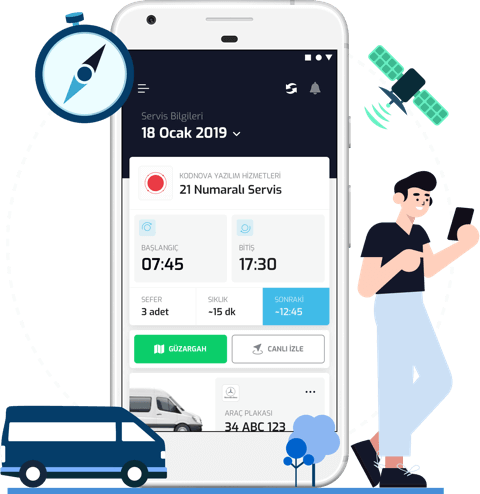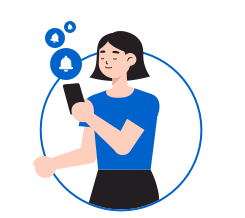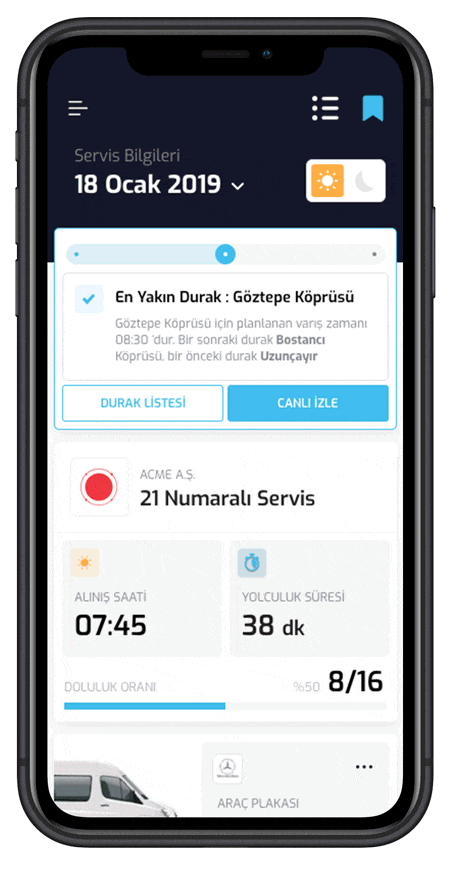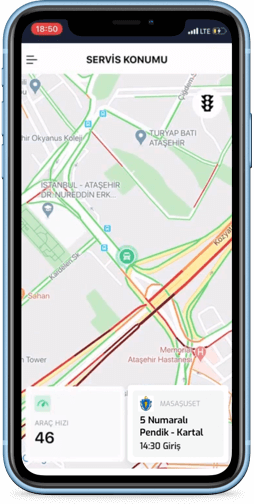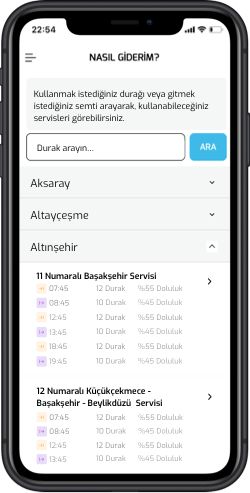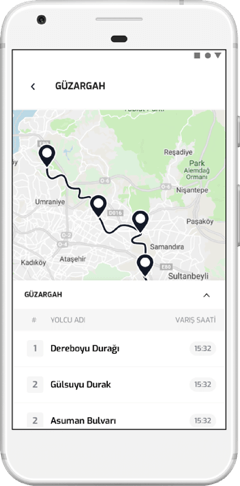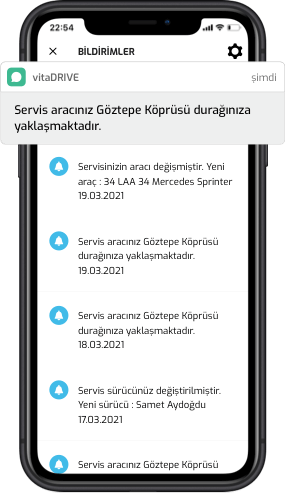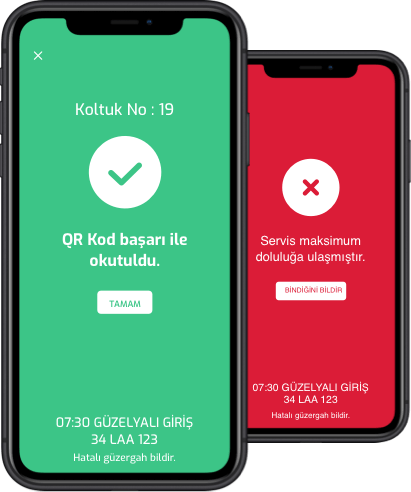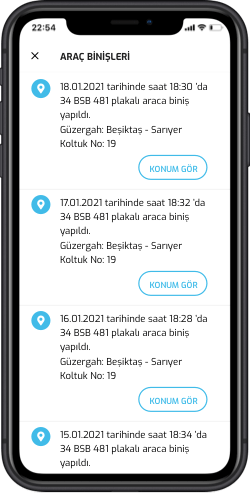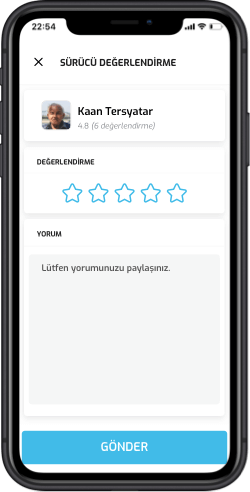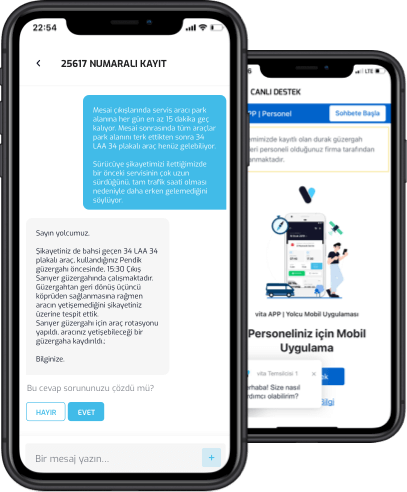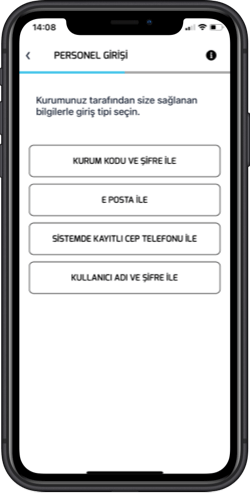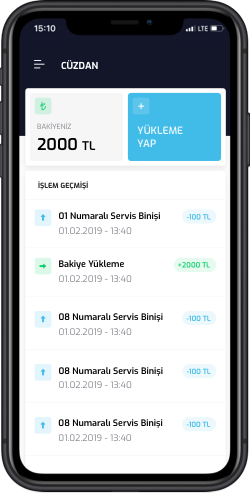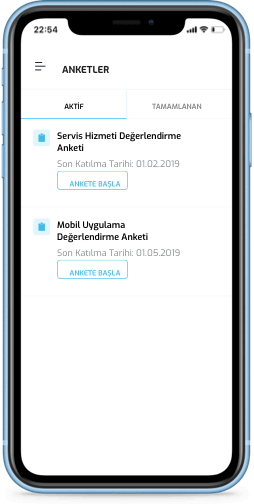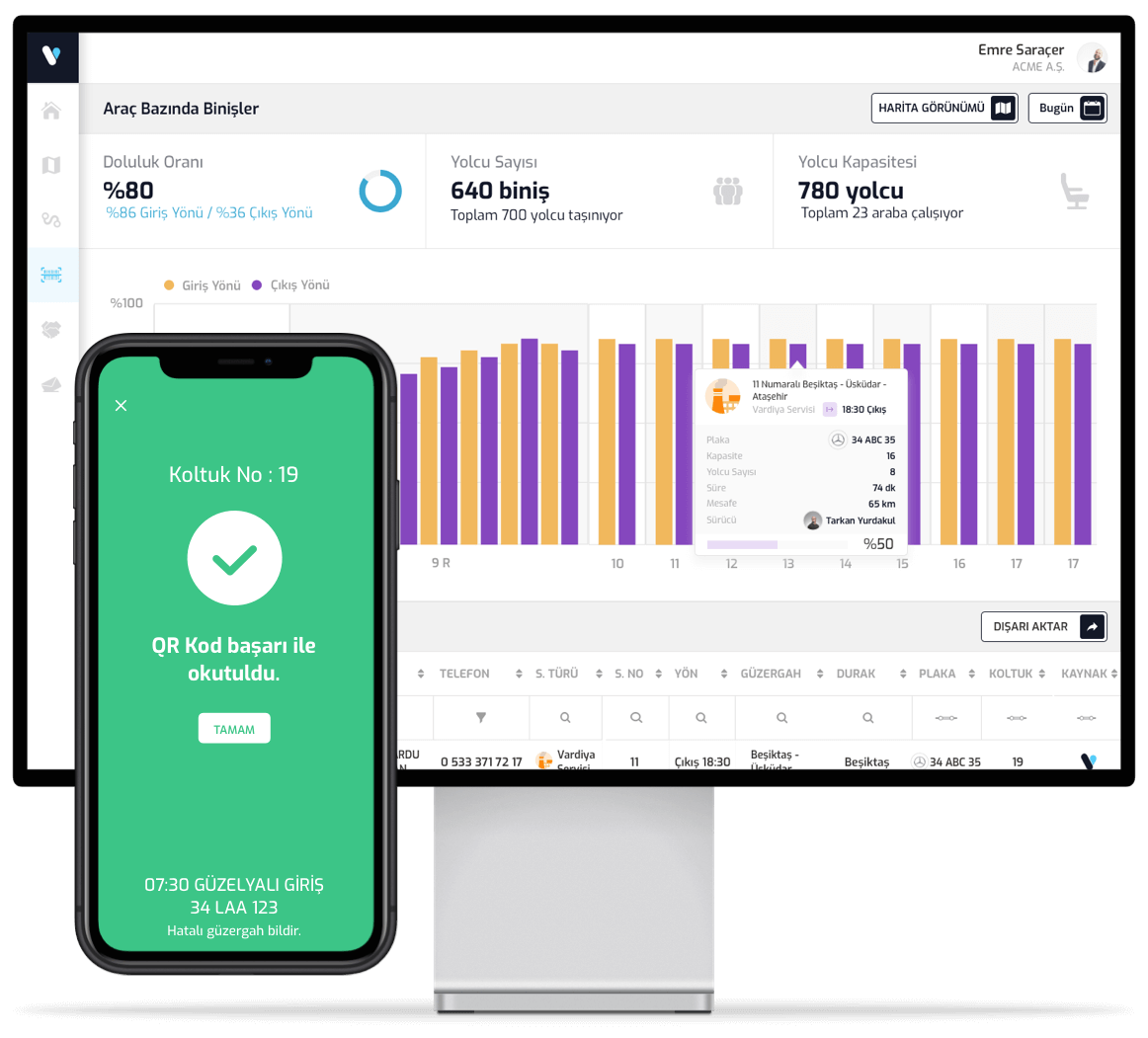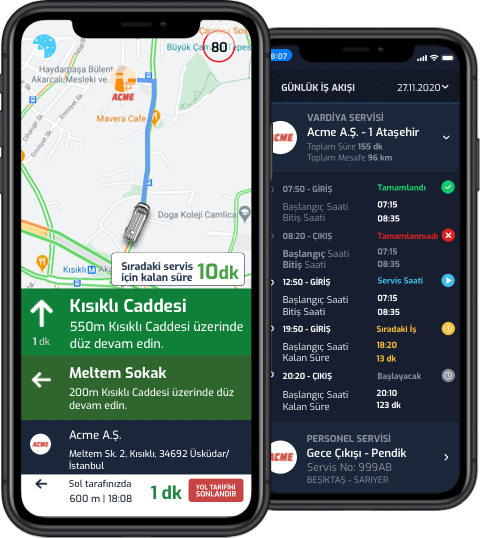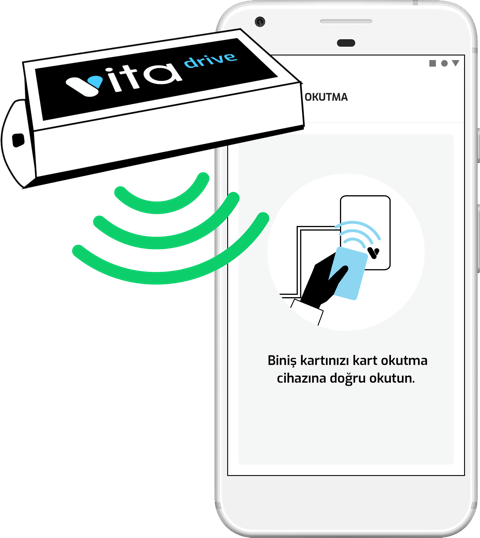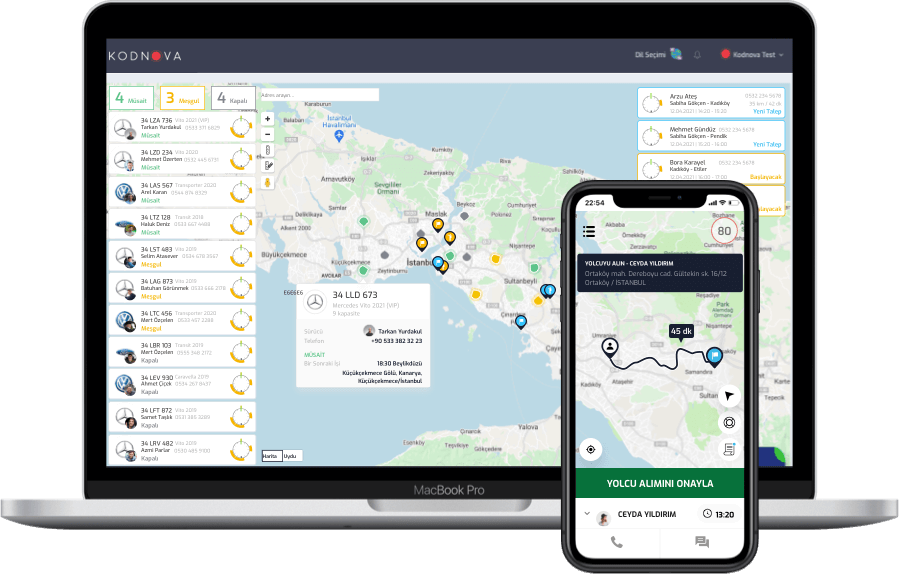Mobile Passenger Boarding System
Without any installation and expenditure on hardware, it is now possible to check vehicle boarding, and to report them instantly, thanks to the “vita APP” Passenger Mobile App, which is available both on OS and Android platforms, installed on passengers’ phones. Via Mobile App, it is possible to instantly report on vehicles’ current occupancy rate and which passenger boarded which shuttle, from where, and when. At the same time, hour-based or location-based reports about heavy demand, or other reports that can be used for analytical purposes, can be obtained via the “vita Monitor” system in case of need. Mobile Boarding System contains two different payment options for tourism companies. Passengers can load an online balance by creating a digital wallet via the app and for every boarding, a relevant balance is deducted from the digital wallet. As an alternative option, it is possible to make collective payment with the passenger scorecard by making an agreement with the company/school on limited-unlimited boarding rights given to passengers.
Receive More Information