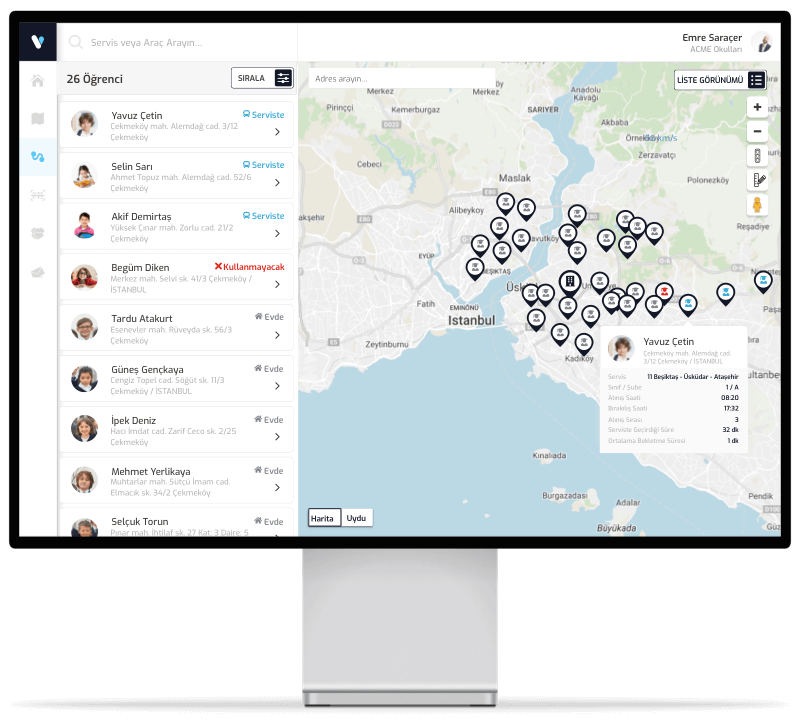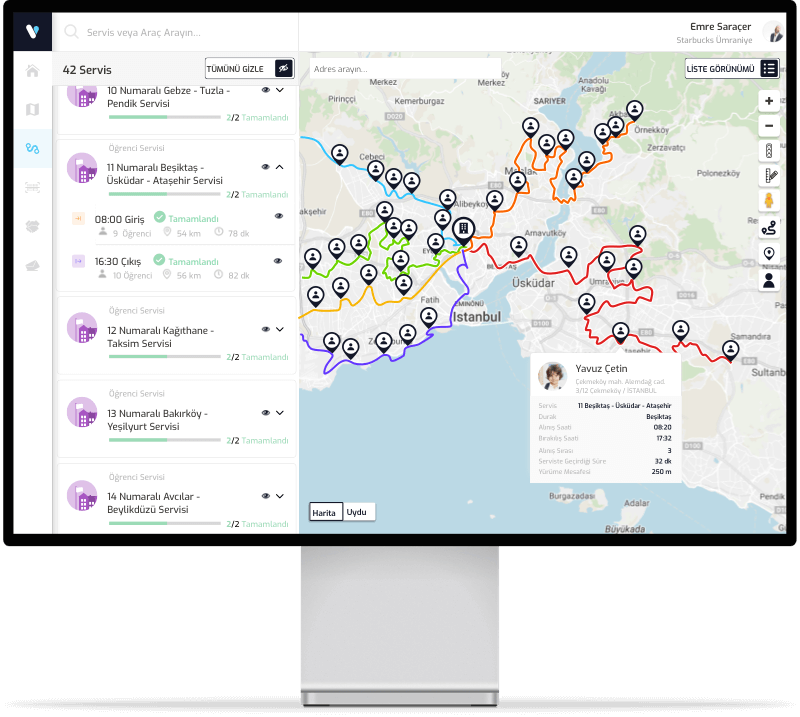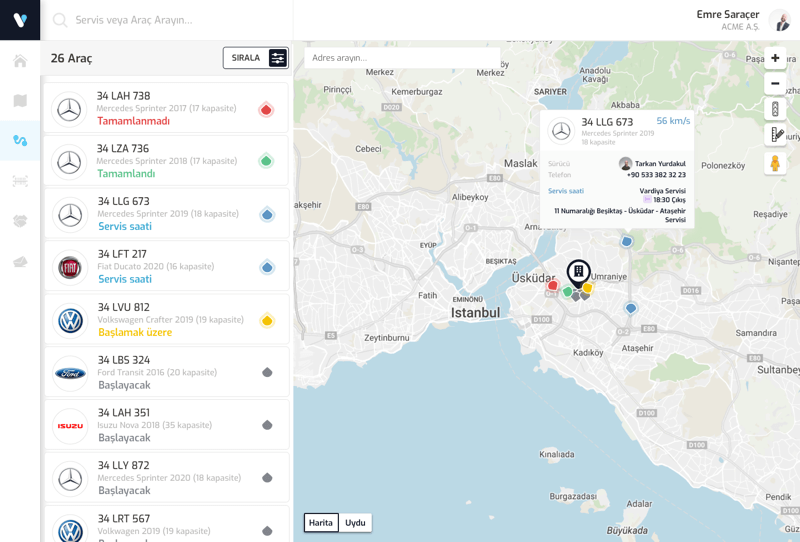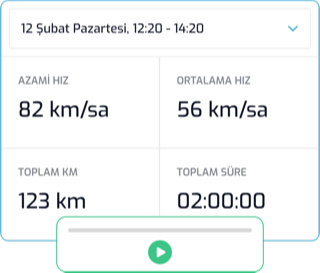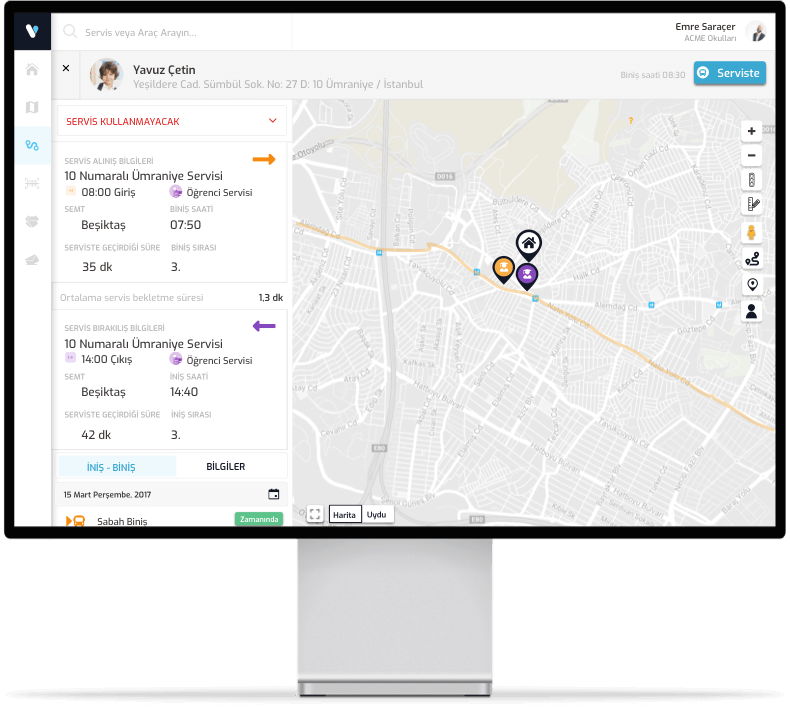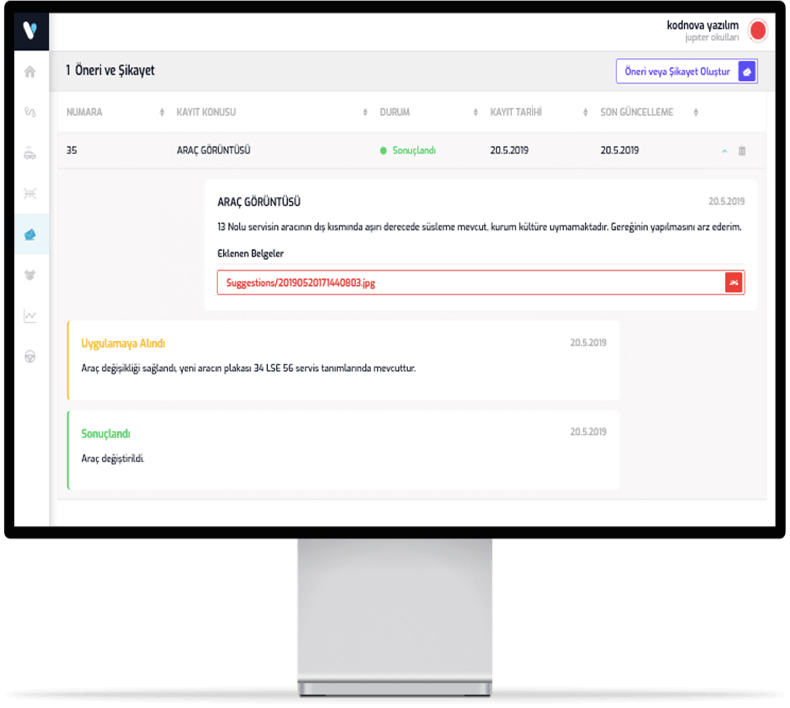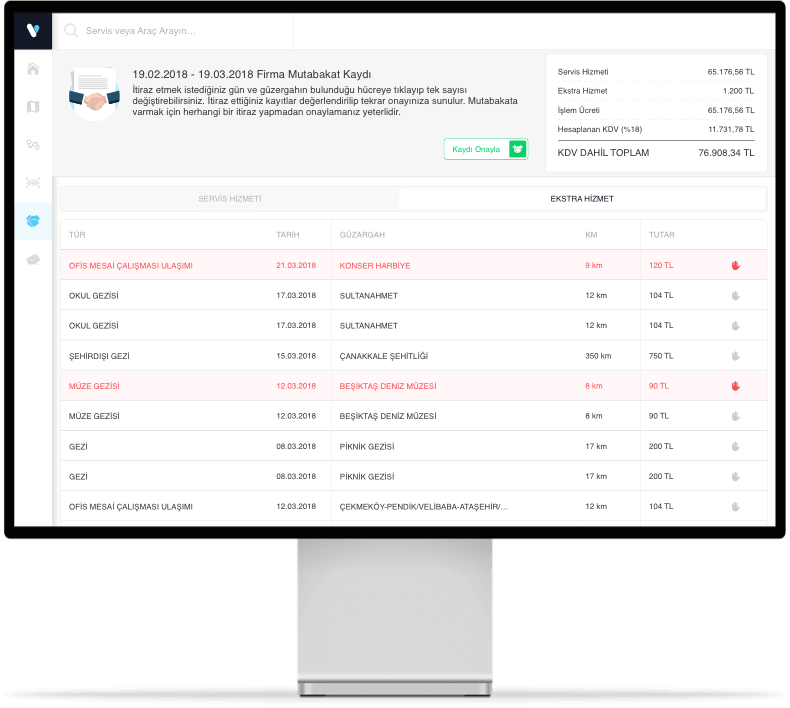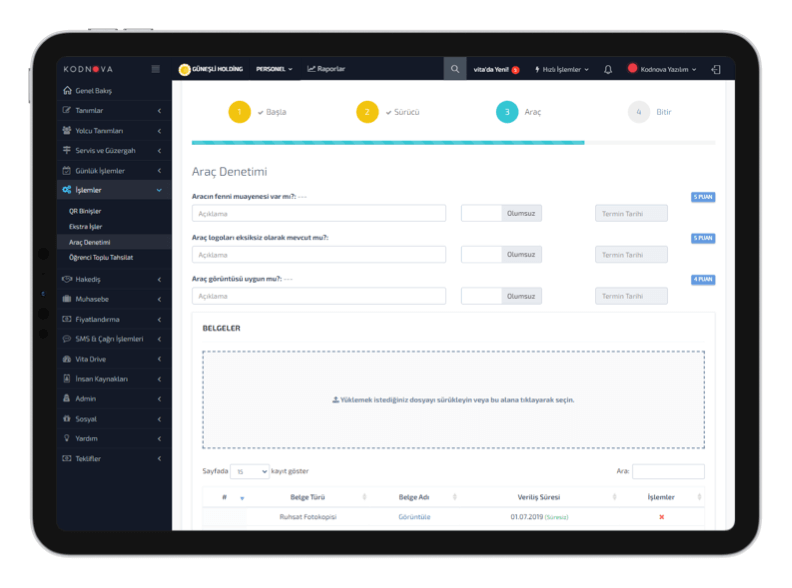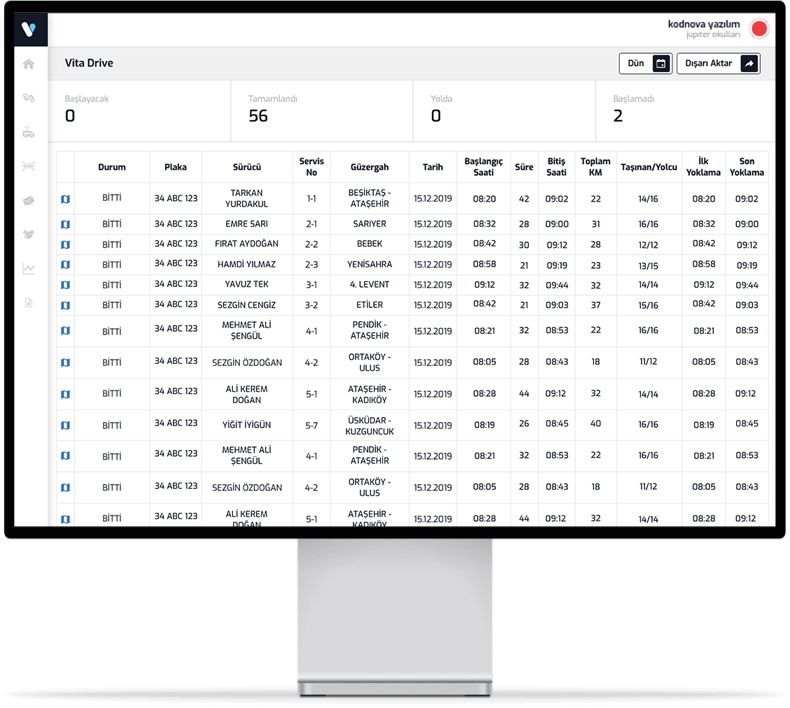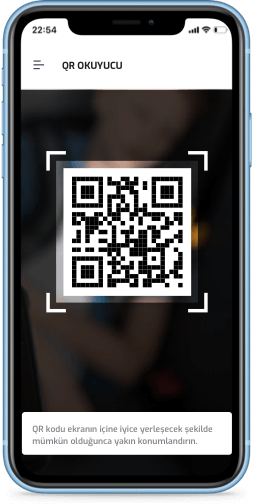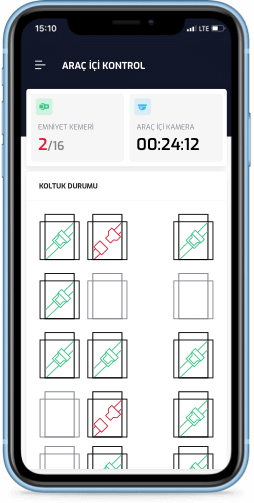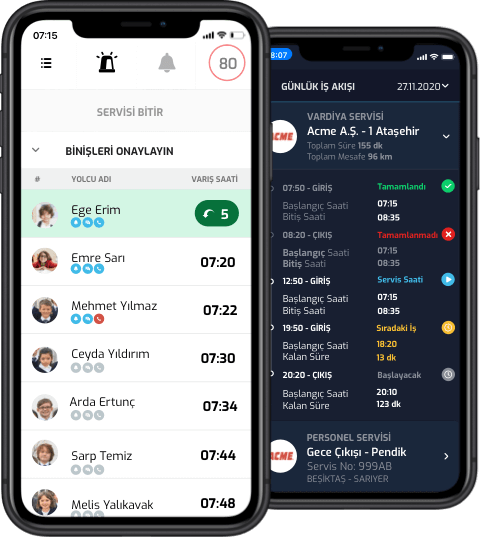Shuttles
List all information on employee shuttle and view routes and passengers on a map collectively. View information and documents of the driver. Determine documents that are expired. View the estimated travel time and distance of shuttle, along with beginning and end points. Regarding employees, view information on timing and station info for boarding/alighting the shuttle, the time they spend on the it along with their walking distance. Export the shuttle list in excel or PDF form.